Smarter Cameras
RespondAR makes your UAV Camera smarter by blending GIS data from your aircraft with live video frames to produce MISB 0601 STD -georeferenced video.
Leveraged Assets
RespondAR allows First Responders to leverage their team by providing geographic context to live video and visual overlays that enhance situational awareness.
Situational Awareness
RespondAR provides enhanced situational awareness to Pilots in Command, Sensor Operators, Incident Commanders and Remote Video Observers.
Mission Assured
RespondAR is powered by proven technology, SmartCam3D®, an augmented reality software that is deployed in all US Army UAV Systems including the Shadow and Gray Eagle Platforms.

Augmented Reality
RealtAR is a Drone Application designed to provide geographic augmented reality overlays on live video. This provides enhanced geospatial detail to prospective home buyers and real estate investors. RealtAR is designed to be used by Real Estate Professionals looking to provide more detail in their drone videos. Geographic overlays can include Points of Interest from a global GIS database, including: Road and Street Names, Historical Markers and other points of interest as well as imported points of interest provided by the user within the application or through imported KML Files.


Choose the perfect plan
RespondAR provides situational awareness by giving a geographic context to live video. Take a look at the Free and Paid Plans below to utilize RespondAR with your Emergency Response Team.
Live HD View
RespondAR provides a real-time High Definition downlink allowing the Pilot In Command to see exactly what the airborne camera sees. Full manual camera controls are included within the application allowing complete control of all camera settings including: shutter speed, aperture, ISO and much more.
In addition to the live HD view, users can record their footage to the SD card using RespondAR. This footage is saved as a .ts file if MISB recording is engaged.
In addition to the live HD view, users can stream their MISB video to the cloud. This allows remote observers to see both the live video feed as well as the augmented reality overlays, providing enhanced situational awareness.


Auto Take-Off and Auto-Landing
Auto take-off and land your aircraft with just a swipe of the finger on your smart device. Track your aircraft’s position and heading with a glance at a map. You can also use this map to set a new home point and even activate Return to Home, making flying easy and simple.



Real-Time AR Overlays
RespondAR provides real-time augmented reality overlays of geographic information from a global GIS database. These overlays are superimposed on the live video stream providing operators with enhanced situational awareness. Baseline GIS overlays include road and street names and traditional Points of Interest provided within tools like Google Earth. However, within the Enterprise Tier, Rapid Imaging provides enhanced levels of detail as well as loadable KML POIs and custom GIS data integration.
Baseline GIS AR Overlays are served from a global database provided by our partner, Garmin.
Users subscribing to RespondAR’s Premium Tier enjoy KML POI support, allowing them to load their own Points of Interest into a KML File and subsequently loading it into the RespondAR application where the POIs are displayed over the live video feed.
Users subscribing to RespondAR’s Enterprise Tier enjoy enhanced levels of detail, which provide even more Points of Interest than that offered by the Baseline functionality. Additionally, Enterprise users may inquire about custom integration for GIS maps or other GIS information not contained within the Baseline functionality or addressed by loadable KML POIs.
misb streaming
A powerful feature provided to Enterprise Users of RespondAR is a MISB streaming capability. This capability provides users with the ability to broadcast their live video feed with included GIS augmented reality overlays.

Frequently asked questions
RespondAR is a mobile application designed for use with small Unmanned Aircraft Systems. The app blends aircraft telemetry data with live video frames to produce an augmented reality (“AR”) scene in which AR overlays are displayed on the live video feed. These overlays represent various positional data-points including Road/Street Names, Points of Interest, Landmarks and the like.
RespondAR is currently compatible with all modern DJI platforms including the Inspire lineup, Phantom lineup (Phantom 3 and Newer), Mavic lineup and Spark.
RespondAR is currently supported on iOS and will soon be supported on Android (July 2018).
RespondAR uses industry leading Augmented Reality (“AR”) software and is powered by Rapid Imaging’s proprietary SmartCam3D® product. SmartCam3D® provides situational awareness to soldiers and is currently deployed in all US Army unmanned systems, embedded within the Universal Ground Control Stations used to fly the Shadow and Gray Eagle platforms. A 2005 study by the Air Force Research Laboratory found that SmartCam3D® enhanced situational awareness of pilots and improved target acquisition time by 100%.
MISB 0601 STD is a video format required by the Department of Defense for all airborne imagery. This standard blends UAV telemetry data with video data-packets to produce a combined stream of georeferenced video. The technology powering RespondAR, SmartCam3D®, was originally designed for NASA and is embedded within all US Army Unmanned Systems. SmartCam3D® utilizes MISB video from the Shadow and Gray Eagle platforms. When implemented into RespondAR, SmartCam3D® creates the MISB stream by combining the geospatial metadata from the aircraft with the video frames coming from the camera. This is important because it provides a geographic context to the live video stream and provides enhanced situational awareness to Pilots In Command, Sensor Operators, Incident Commanders and remote video observers.
Rapid Imaging is currently available on the FirstNet (AT&T) Store as well as the App Store. In July 2018 we hope to have the application on the Playstore as well.
The difference between MISB Record and MISB Stream is that MISB recording allows a user to record their video feed with the augmented reality features within the video. MISB streaming on the other hand allows the user to stream the live feed (with augmented reality overlays) to one of multiple live-streaming services (e.g. AT&T FirstNet, Facebook, YouTube).
Geographic Information System Augmented Reality Overlays or GIS AR Overlays are map icons and linework that are superimposed on a live video feed. Unlike traditional augmented reality that you’d see in most AR apps on the App Store or Playstore, Rapid Imaging’s AR Overlays have a geographic context and can be associated with latitudinal and longitudinal geocoordinates in the real-world. This is because we utilize MISB georeferenced video, meaning we can translate geocoordinates to optical screen coordinates. This allows RepsondAR to lock an AR Tag to a specific location in a video feed (i.e. Optical Screen Coordinate) based on that Point of Interest’s real-world geocoordinate location.
KML POI support allows users to upload their own KML files with designated Points of Interest. This is useful to users who would like to populate their video view with Points of Interest that they feel are important but that may not be included within the Global GIS database we utilize within RespondAR. As an example, maybe an open area a safe distance away from an incident scene is designated as the Reunification Point. This is an example of a Point of Interest that would be relevant to include within the video but that may not be present in the Global GIS database which focuses on specific POIs like road names, hospitals, golf courses and other common POIs you’d be use to seeing in Google Earth. This is a powerful feature for a First Response Team because it enhances situational awareness.
“LOD” stands for Level of Detail and relates to the amount of GIS information provided within a specific view. There are multiple levels of detail available when calling a GIS server. Lower levels of details may show major highway names while higher levels of detail will include major highways but also all road and street names and Point of Interest icons representing various POIs including hospitals, parks, golf courses, etc. within the same video view. Depending on the application, different levels of details may be required by a user with some preferring all the information available while others like a less cluttered view.
What others are saying